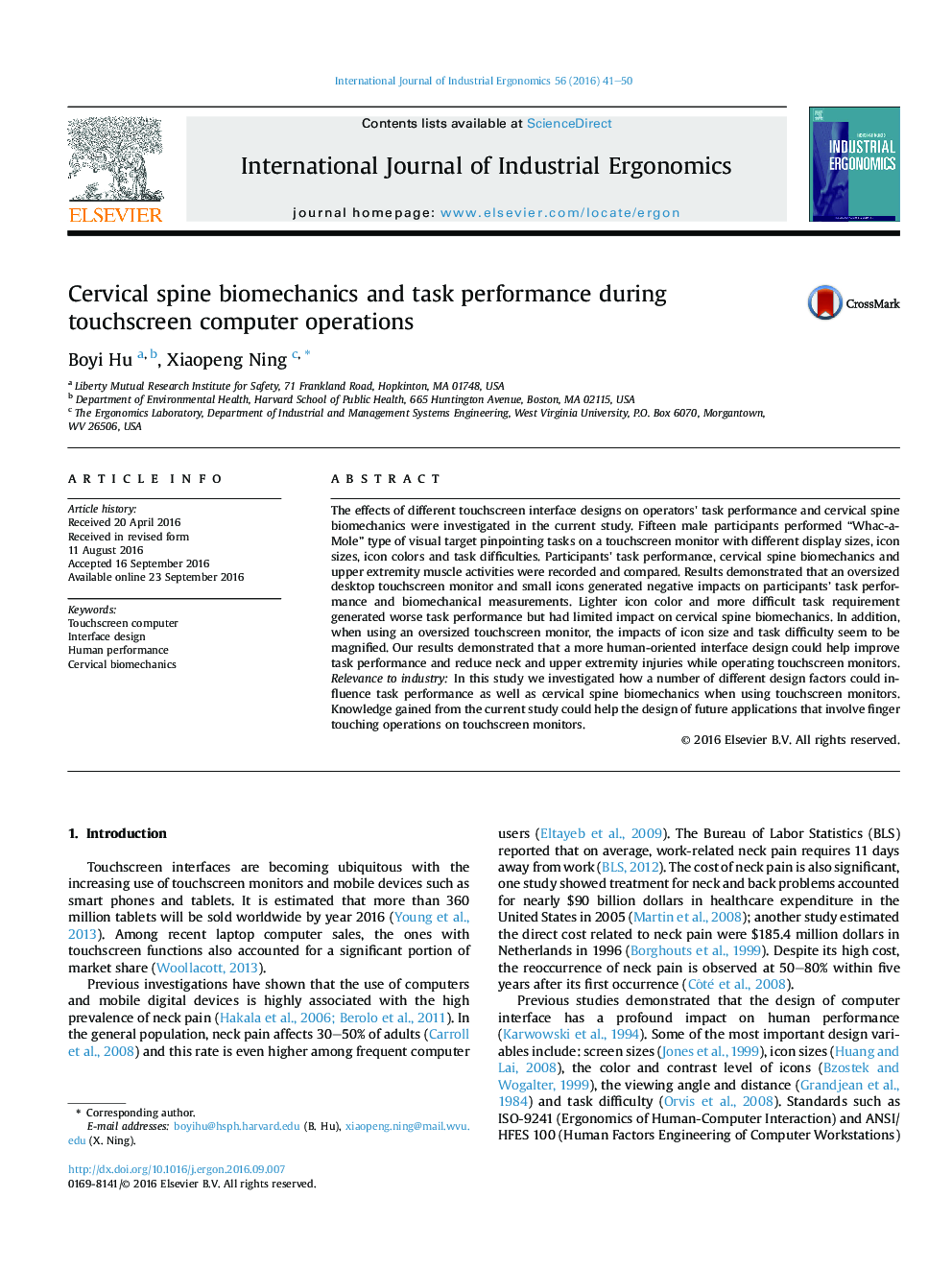| Article ID | Journal | Published Year | Pages | File Type |
|---|---|---|---|---|
| 5123736 | International Journal of Industrial Ergonomics | 2016 | 10 Pages |
â¢Relatively large touchscreen monitors and small icons negatively influenced task performance and cervical spine biomechanics.â¢Lighter icon color and more difficult task requirement generated worse task performance.â¢Icon size and task difficulty have greater impact on task performance when a relatively large touchscreen monitor is used.
The effects of different touchscreen interface designs on operators' task performance and cervical spine biomechanics were investigated in the current study. Fifteen male participants performed “Whac-a-Mole” type of visual target pinpointing tasks on a touchscreen monitor with different display sizes, icon sizes, icon colors and task difficulties. Participants' task performance, cervical spine biomechanics and upper extremity muscle activities were recorded and compared. Results demonstrated that an oversized desktop touchscreen monitor and small icons generated negative impacts on participants' task performance and biomechanical measurements. Lighter icon color and more difficult task requirement generated worse task performance but had limited impact on cervical spine biomechanics. In addition, when using an oversized touchscreen monitor, the impacts of icon size and task difficulty seem to be magnified. Our results demonstrated that a more human-oriented interface design could help improve task performance and reduce neck and upper extremity injuries while operating touchscreen monitors.Relevance to industryIn this study we investigated how a number of different design factors could influence task performance as well as cervical spine biomechanics when using touchscreen monitors. Knowledge gained from the current study could help the design of future applications that involve finger touching operations on touchscreen monitors.